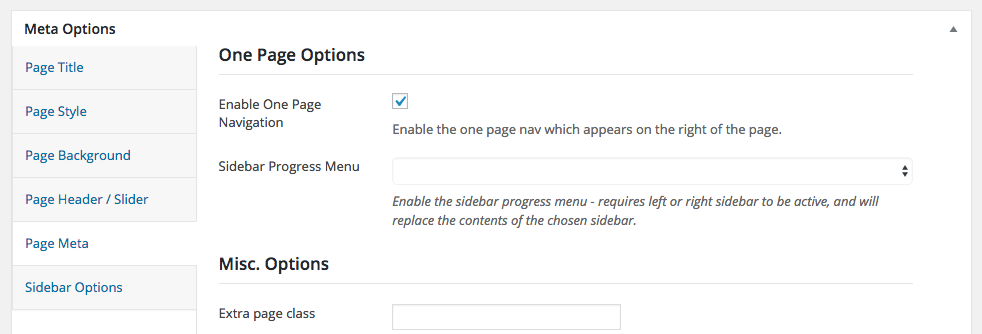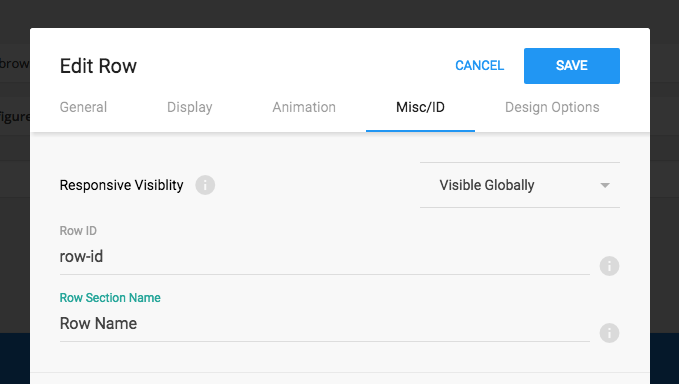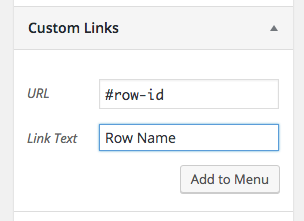You can enable the One Page Navigation option in the Meta Options > Page Meta panel within the page edit screen. (See Right).
When enabling the One Page Navigation option, the page will be checked and anchors will be added to the navigation based on the Row elements used within the page.
The Row element has an ID, and Name field that both need to be completed for the one page nav to work. You can see these fields in the image to the right.
You can also link menu items in the main navigation to your page sections, and have the smooth scroll functionality enabled. All you need to do is add a “Custom Link” menu item, and then set the URL to be the ID of your row, see right.